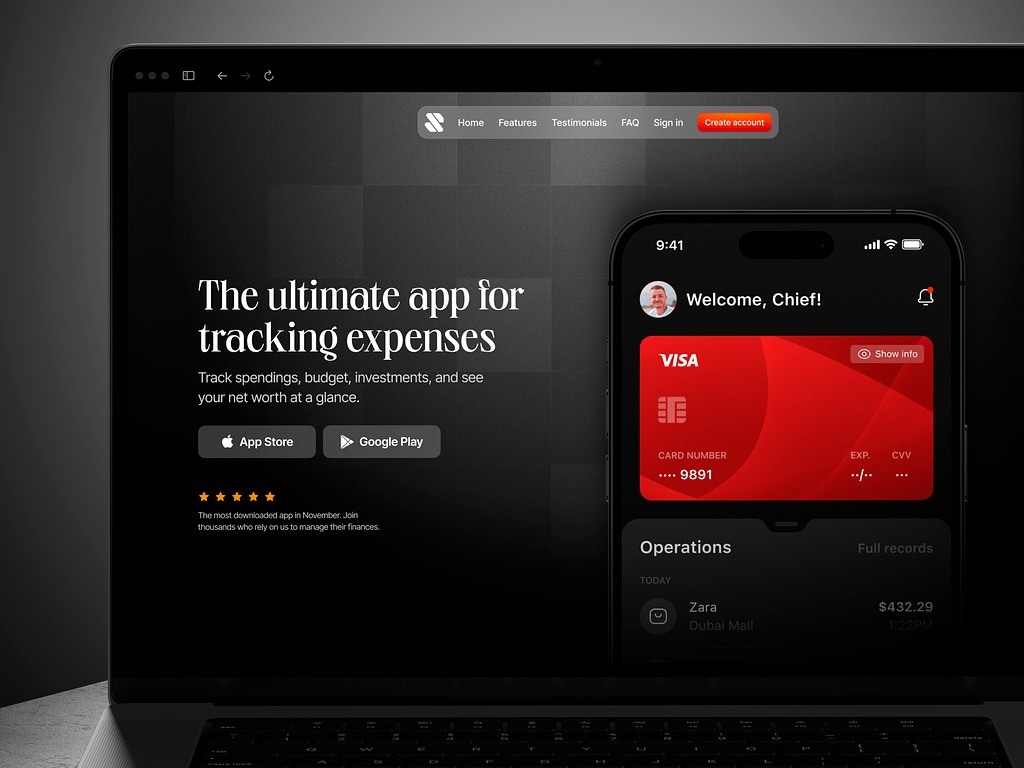In the digital world, websites and apps are like storefronts for businesses, welcoming visitors and showcasing what they have to offer. But ever wondered how these tech wonders are brought to life? That’s where web development comes in – it’s the process of building and shaping these online experiences.
In this guide, we’ll take you through the entire web development process in easy steps, so you can understand what building a website from scratch is all about!
What is web development? In simple words, web development is like building a house – it’s about creating websites and apps that work well and look good. At Shakuro, a website design and development agency, we use a combination of coding languages and design techniques throughout the web development life cycle to make websites and apps that look great and work smoothly. Ensuring a smooth process is key.
This is where the Software Development Life Cycle (SDLC) steps in. Think of the SDLC life cycle phases as a roadmap for developers. They help them plan, design, build, test, and maintain software in a structured way.
Now, let’s take a closer look at each step.
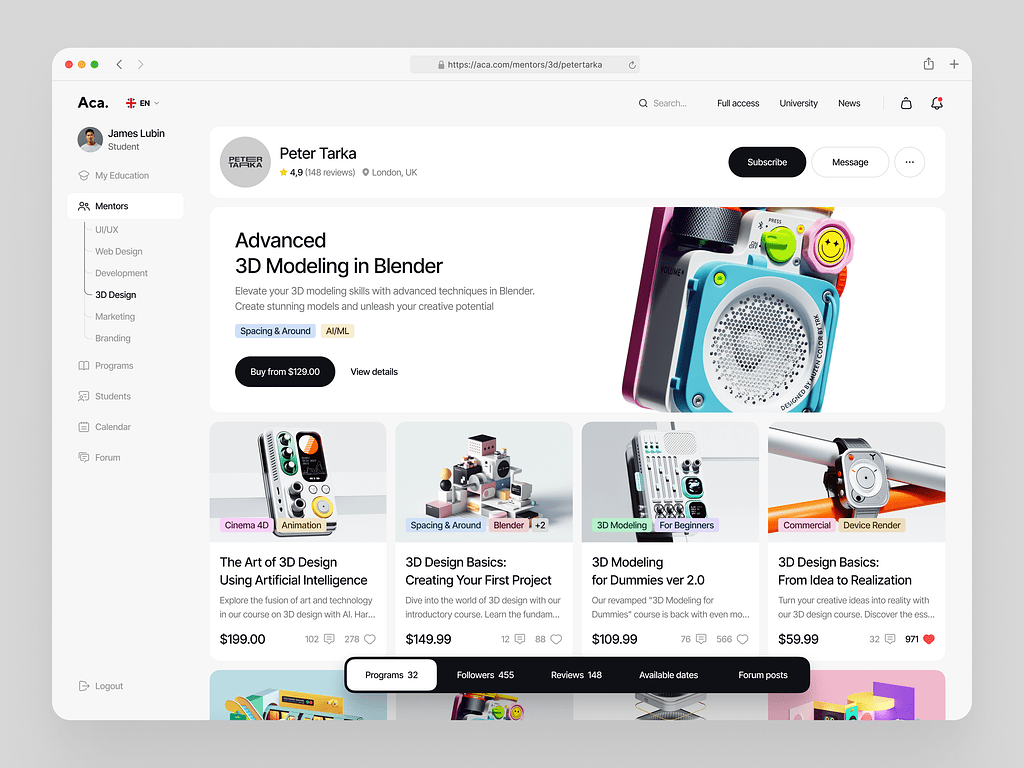
Online Courses Platform Website Dashboard by Shakuro
The Genesis: Requirements Gathering & Project Planning Phase
The requirements-gathering process & project-planning phase are like laying the groundwork. It’s the first step where developers sit down with clients to understand what they want and need for their website or app.
Here’s what happens:
Understanding goals
We start by figuring out what the client wants to achieve with their website or app. What are they hoping to accomplish? Understanding these goals helps us tailor the project to fit their needs.
Identifying stakeholders
Next, we identify all the people who are involved or affected by the project – not just the client, but also the people who will be using the website or app, as well as anyone else who needs to be involved.
Defining scope
Once we know what the goals are and who’s involved, we define exactly what the project will include. This means deciding what features the website or app will have and what it won’t have, so everyone is on the same page.
Setting timelines
We then break down the work into smaller tasks and figure out how long each task will take. This helps us create a timeline for the project, so we know when everything needs to be done.
Creating a budget
Finally, we figure out how much the project is going to cost. This includes not just the cost of building the website or app but also any other expenses, like marketing or hosting fees.
This phase also helps set expectations and create a plan for the project. By talking through everything upfront, developers and clients can make sure they’re on the same page about what needs to be done and when it needs to be done.
Laying the Blueprint: Design Phase
In the design phase of web development, we sketch out how the website or app will look and work. It’s like planning the layout of a house before building it.
Website wireframing
First, we create a simple outline, called a wireframe, to decide where things will go on the website or app. It’s like drawing a basic map to plan where rooms and doors will be in a house. This helps us figure out the structure without worrying about colors or fancy designs.
Website UI design
Once we have the wireframe, we move on to UI design. This is where we add colors, images, and other design elements to make the website or app look good.
UI designers use different design principles to choose things like colors, fonts, and icons that will make the website or app easy to use and visually appealing. The goal is to create a design that not only looks nice but also helps users understand and navigate the website or app easily.
Overall, the design phase is about planning and creating the visual look of the website or app. By starting with wireframing to outline the layout and then moving on to UI design to add colors and style, we ensure that the final product is both easy to use and attractive to users.
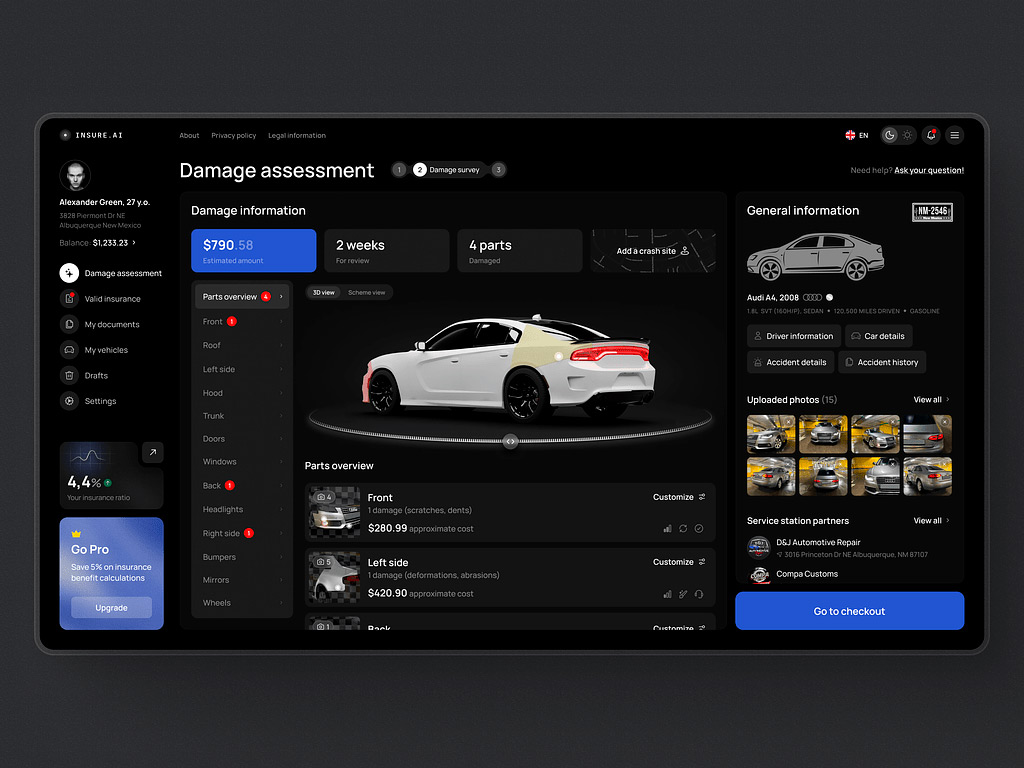
AI Insurance Web Design Concept by Shakuro
Building the Foundation: Development Process
If you’re starting your web development journey, you need a blueprint of the steps you need to start creating websites and applications that serve your users. Let’s break down this entire development process into a clear roadmap and explore each phase of website development:
Choosing the right technologies
We start by picking the tools and languages we’ll use to create the website or app. It’s like selecting the right ingredients for a recipe – we need to make sure they fit the project’s needs.
Frontend development
This is where we create what users see and interact with. Here’s how it works:
- Building the structure: We create the basic layout of the pages using HTML, which is like the skeleton of the website.
- Adding style: CSS comes in to make everything look good, adding colors, fonts, and layouts to the HTML elements.
- Making it interactive: JavaScript adds functionality to the website, like animations, form validations, and interactive elements.
- Testing: We make sure everything looks and works as expected, fixing any issues we find along the way.
Backend development
This is where we handle the behind-the-scenes stuff that users don’t see. Here’s what it includes:
- Setting up the server: We set up the server environment, which is like the engine that powers the website.
- Creating APIs: APIs allow the frontend and backend to communicate with each other. We create these endpoints to handle requests and responses.
- Managing data: We decide how data will be stored and accessed, like organizing files in a filing cabinet.
- Adding functionality: We write code to handle things like user authentication, processing forms, and managing user data.
- Testing and optimization: We make sure everything runs smoothly and optimize for speed and efficiency.
Integration and deployment
Finally, after all development stages are complete, the next crucial step is integration and deployment. Integration involves bringing together different parts of the project to create a unified whole. It’s like putting all the pieces of a puzzle together and sharing it with others. Integration involves bringing together various modules, components, or pieces of code that make a website or app. Deployment then makes the integrated web application available for use by deploying it to a server or hosting environment where it can be accessed by end-users.
That’s the development process in a nutshell – from choosing the right tools and making use of the right frontend development technologies and backend technologies to integrating everything and making it live for users to enjoy.
Ensuring Quality: Testing Phase
The testing phase in web development is like quality control for a product before it hits the market. It’s where we check every nook and cranny of the website or app to ensure it works as intended and provides a smooth user experience. We identify and fix bugs, ensure its functionality, performance, security, and usability.
Throughout the testing phase, developers and quality assurance (QA) team use various testing techniques, tools, and methods to thoroughly evaluate the website and ensure its quality before deployment to production. Here’s what happens during the testing phase:
Testing types
- Unit testing checks individual parts of the code to ensure they work alone.
- Integration testing sees how different parts work together smoothly.
- Functional testing checks if all features of the website or app work as they should.
- Performance testing looks at how the website or app performs under different conditions.
- User Acceptance Testing (UAT) involves real users to make sure the product meets their needs.
Bug fixing
During testing, we inevitably uncover bugs or issues that need to be fixed. This could range from broken links and missing images to more complex functionality issues.
Compatibility testing
We also test the website or app across different browsers, devices, and operating systems to ensure it looks and works consistently for all users.
Regression testing
As new features or updates are implemented, we conduct regression testing to ensure that previously fixed bugs have not resurfaced and that the changes haven’t introduced any new issues.
User experience testing
We also check how easy it is for people to use the website or app. We look at things like how easy it is to find stuff, how things are laid out, how easy it is to read, and if it works well for people with disabilities.
Documentation
Lastly, during testing, we write down any problems we find and how we fix them. This helps us keep track of what we’ve done and makes it easier to fix similar issues in the future.
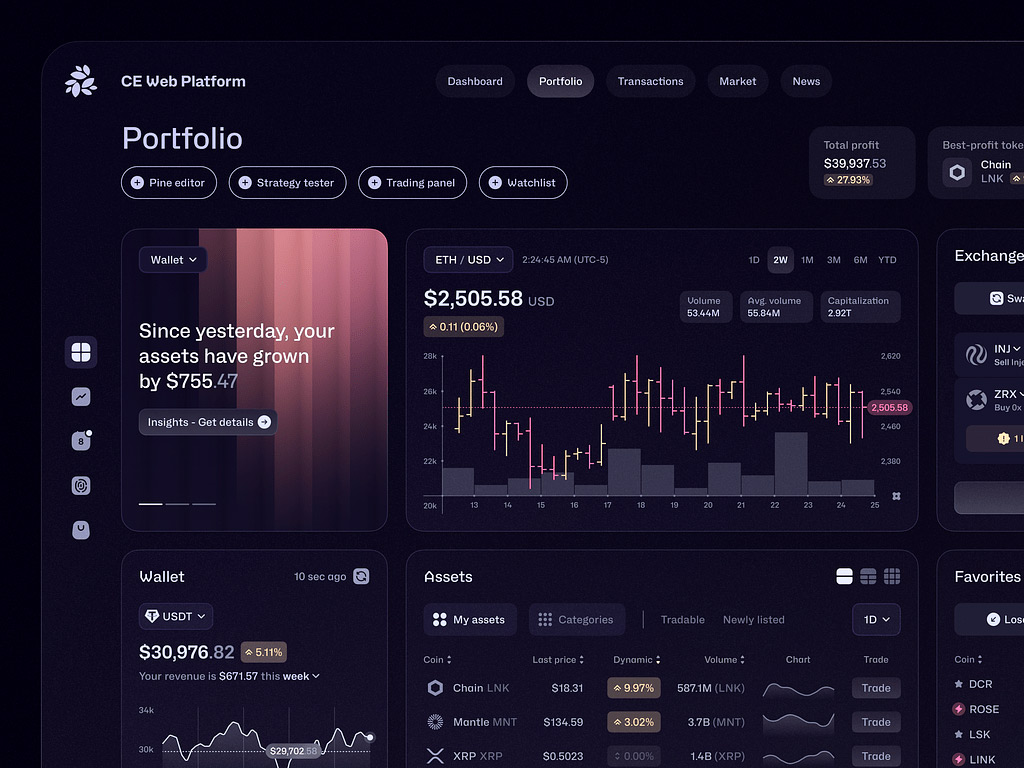
Crypto Exchange Web Platform by Conceptzilla
Setting the Stage: The LAUNCH
Furthermore, preparing for a website launch involves several crucial steps to ensure success. Here’s a simple website launch checklist to help you navigate this part of the web development process:
- Test everything:
- Ensure all parts of the website work.
- Check appearance across devices and browsers.
- Test links, forms, and buttons.
- Review content:
- Check the text for errors and clarity.
- Ensure images and videos load quickly.
- Verify the accuracy of contact details and prices.
- Improve search results:
- Use keywords for better search visibility.
- Submit a sitemap to search engines.
- Track website traffic with tools like Google Analytics.
- Make it fast:
- Optimize website speed by reducing file sizes.
- Use tools for faster loading times.
- Keep it safe:
- Secure the website with encryption and backups.
- Prepare for potential issues during the launch.
- Get ready to launch:
- Plan launch timing and announce it.
- Promote the launch via emails and social media.
- Plan for problems:
- Anticipate launch issues and have solutions ready.
- Ensure a backup plan for reverting to previous versions.
- Follow the rules:
- Ensure compliance with privacy and copyright laws.
- Add necessary policies like privacy statements.
- Keep an eye on things:
- Monitor website performance and fix any issues.
- Gather feedback for improvements post-launch.
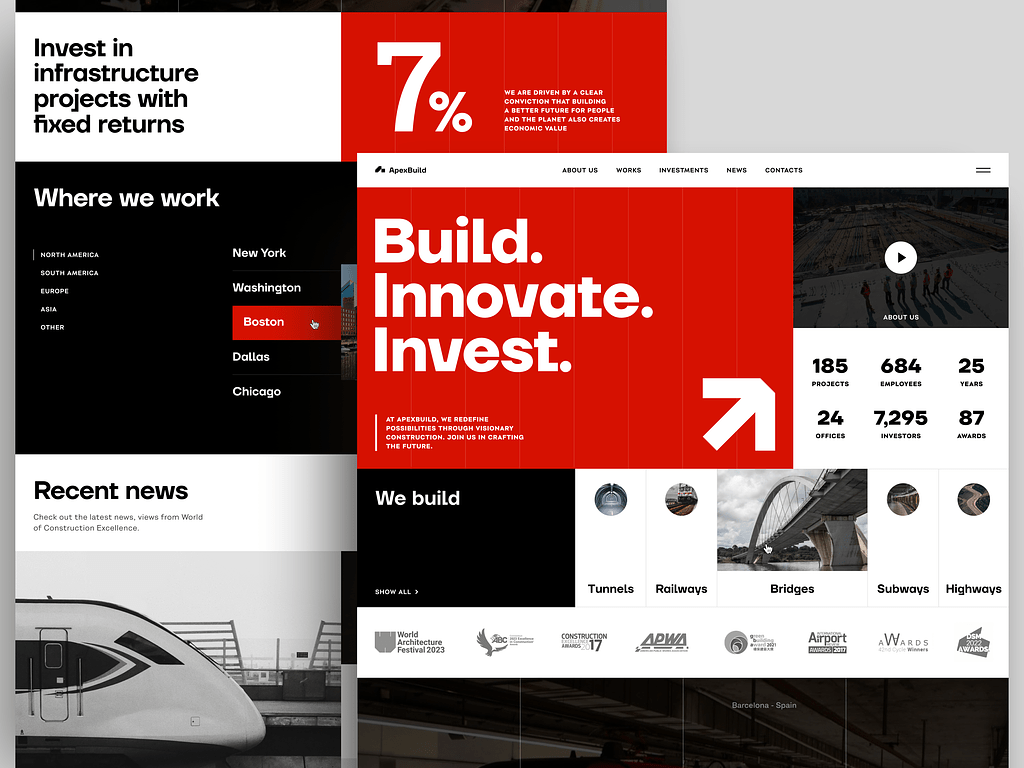
Real-Estate Construction Company Website by Conceptzilla
Keeping the Ship Sailing: Website Maintenance and Support
Lastly, one of the most important steps in the entire web development process is the website maintenance and support AFTER the website launch.
Shakuro can help in maintaining and supporting your website by offering comprehensive services tailored to your needs. Here’s how:
- Regular updates and fixes: Shakuro keeps your website up-to-date and fixes any issues quickly.
- Security measures: We make sure your website is safe from hackers and cyber threats.
- Speed and efficiency: Shakuro makes your website faster and easier to use on all devices.
- Support: We’re here to help with any questions or problems you have, ensuring your website runs smoothly.
- No downtime: With Shakuro, your website stays online without any interruptions, keeping your business running smoothly.
Do you have a web project in mind? Contact us and let’s get started.